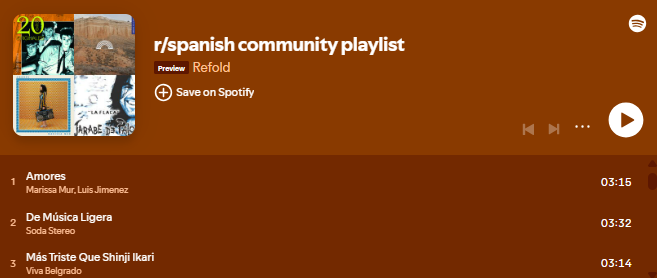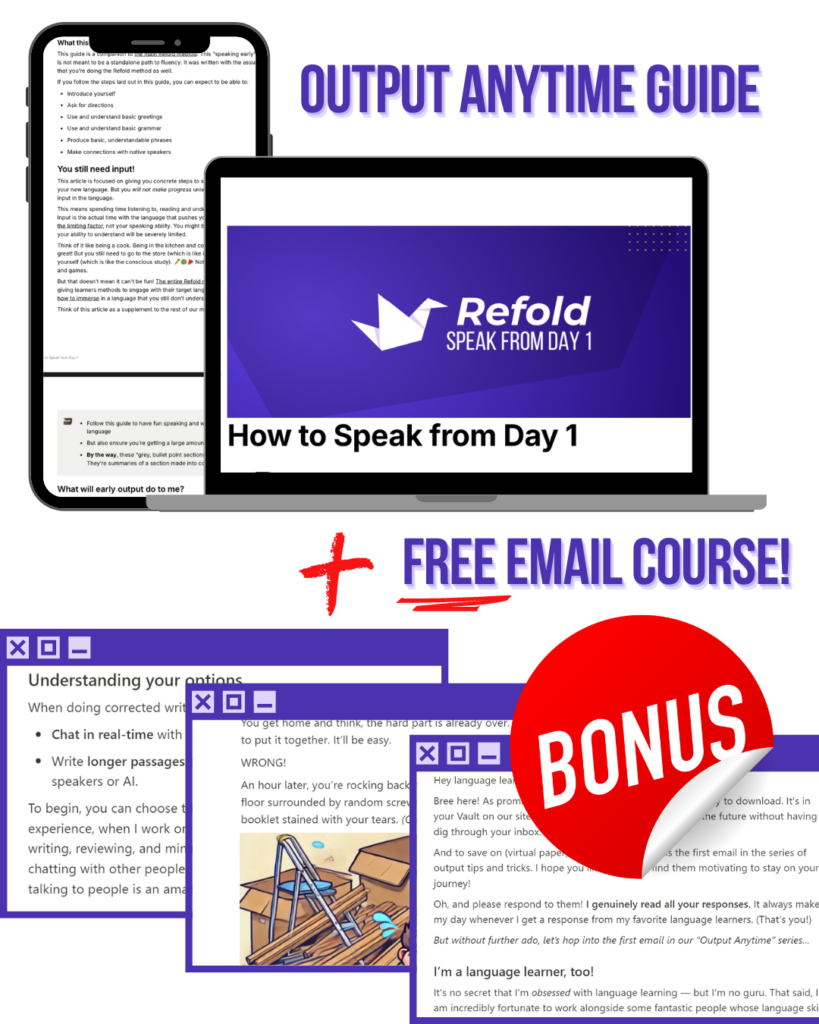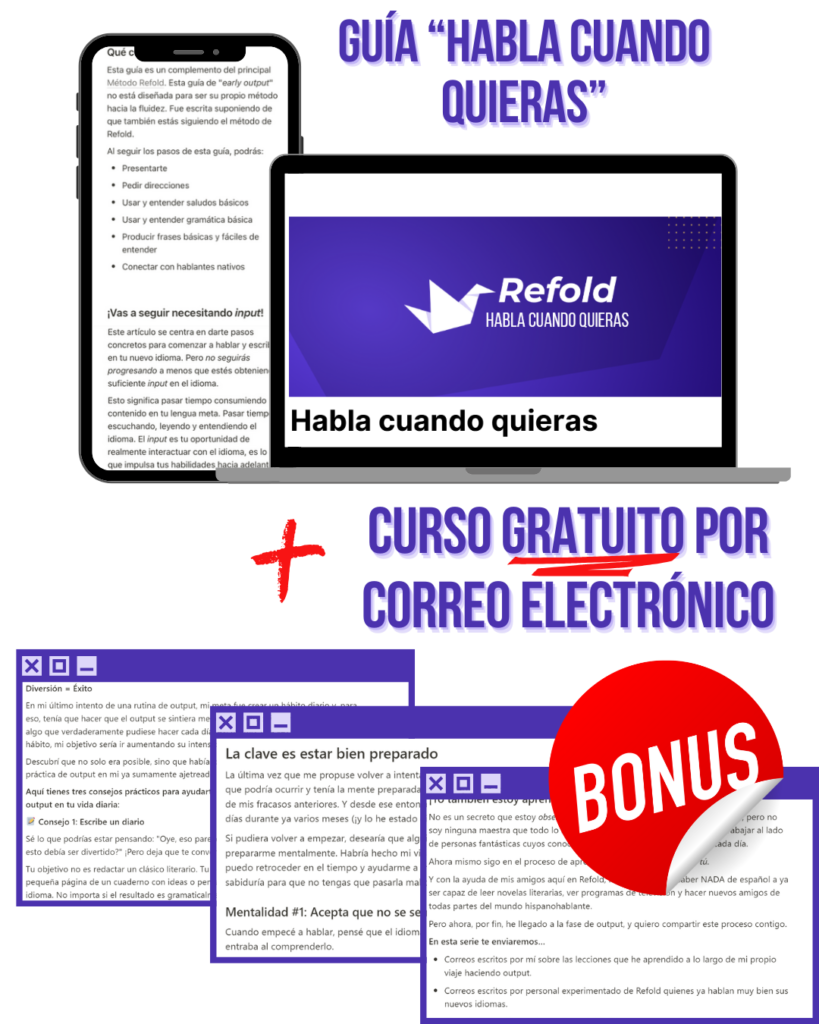Introduction
Hey everyone. Clayton here from the Refold podcast. Today, I’m writing about a fim new flashcard app called “Deckademy”. Deckademy is a spiritual successor to another flashcard program called Memrise, which has been taking more and more steps to move away from their crowdsourced and community content. Ordinarily we’d do a video interview for the Refold Podcast, but this time we’re swapping things up for a text interview.
I reached out to the developer behind Deckademy, who goes by the online handle “ohyzd”, after finding the app on Reddit, trying it, and actually liking it! I’m a big believer that there is more than one way to skin a cat, that is to say there are multiple flashcard or “spaced repetition” tools out there, beyond just Anki.
Deckademy has a lot of solid premade decks, originally hosted by maintainers on Memrise, but also decks that were built by contributors just for Deckademy. Deckademy has a lot of features I like, such as:
- Multiple choice questions
- Typing questions
- Tapping questions
It currently has an alpha out on Android, and it feels really low friction for me to whip out my phone and review vocabulary throughout the day.
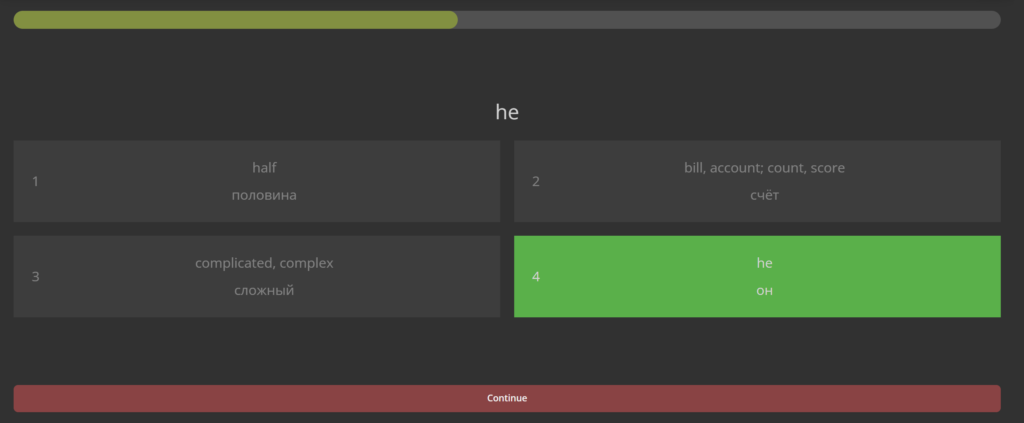
Now, let’s get into the actual interview!
Tell us about Deckademy, and what inspired you to create it?
As a long-time user of Memrise, I grew more and more disheartened as several community course features had been removed in the span of a couple of years. The disappearance of “mems*” was particularly unfortunate, because I found they contained a lot of useful notes, usage examples and, of course, mnemonics. I also had a few simple ideas that I genuinely think would have greatly improved community courses.
Fortunately, I am a software developer and some time in 2019 I decided it would be a fun hobby project to build an alternative from scratch entirely on my own. It would not be unfair to call the starting point a mere clone of Memrise, but the plan was to gradually incorporate all the ideas I had had over the years, making Deckademy a distinct SRS* system, one I would want to use myself.
When Memrise in late 2023 suddenly announced they intended to drop support for community courses, and instead focus on their official language courses, I considered it a fantastic opportunity to finally introduce Deckademy to the world, so in December 2023 the web version was launched. Since then, I’ve been continually improving the website and I also started the development of Android and iOS versions.
*Mems were a feature of Memrise, they were user added notes or mnemonics to help you retain information
*SRS — A spaced repetition system.
Like what you see?
Sign up now and we'll deliver even MORE amazing content like this right to your inbox!
- Receive our exclusive 6 SECRETS to language learning success email course.
- Stay motivated with weekly emails overflowing with helpful language-learning tips, tutorials, and more!
- Get behind the scenes access into the inner workings of Refold!
Get our 6 SECRETS to language learning success
What sets Deckademy apart from other spaced repetition systems out there (most notably, Anki and Memrise)?
When it comes to sharing your decks, collaboration with your friends or with strangers who use your deck, virtually all platforms with user-generated content fall into one of two categories. Either you have a local copy of a deck, which you can share with others online, and perhaps sync if someone uploads an update (e.g. Anki/AnkiWeb), or the deck is online and its author and appointed users make changes to it directly. Everyone then sees the updated version (e.g. Memrise).
Having a local copy has both pros (you have complete control over the content you download, forever) and cons (there’s a separation between you and other users of the deck who have perhaps made valuable improvements).
On the other hand, in the case of Memrise I found that it was very hard to fix mistakes in courses created by others. You first had to somehow get in touch with the author, and they would then either need to give you editing permissions or make the changes in their own free time. Needless to say, this process wasn’t very smooth or quick.
For Deckademy, I have designed a system of change proposals (heavily inspired by open source software development workflows) where any user can lift the burden off deck authors, draft changes to a deck, whether it’s fixing mistakes or adding new content, and then submit the result as a change proposal. The deck author and other maintainers are then notified, and can with just a couple of clicks choose which changes to accept and reject. Once a proposal is completed, the changes are immediately visible to all users. My hope is that this will result in higher quality and more fleshed out content as people collaborate on their decks for the benefit of the entire community.
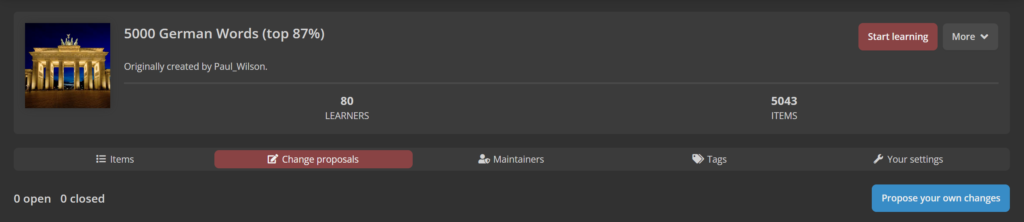
For those who nevertheless prefer the offline experience, I am also tentatively looking to support completely local decks on your smartphone in the future.
Who is Deckademy good for?
Everyone who is looking to memorize vocabulary or any other kind of factual information, such as trivia, school material, scientific facts, etc., using flash cards with spaced repetition. Deckademy is strictly just a spaced repetition platform, so users also need to make use of additional resources for grammar practice, speaking and other aspects of language learning.

What is your favorite feature of Deckademy that isn’t available in other apps, or maybe a common feature that you use, but you’ve put your unique spin on?
Apart from change proposals described above, I’ve enjoyed developing real-time multiplayer reviews. You can create a multiplayer lobby for a deck you are learning, and you’re given a link that you can share with any Deckademy user. When everyone has connected using the link, and after you have started the review, every participant is tested on the same set of items. At the end, you can compare your performance with others. It’s a little break from the monotony of cramming, and I reckon students in class could have some fun with this feature.
Is it possible for a user to switch from other SRS systems to Deckademy?
If you’re able to export your course from another system in a CSV or XLS format, you can create a deck and then directly feed in the file to import words/items yourself. Additionally, in the case of Memrise and Anki, I am able to migrate decks on demand, with alts, audio and images preserved, provided the structure is compatible with Deckademy. People interested in the latter are welcome to reachout to me discuss the process further.
How are the community decks created?
Any registered user is able to create decks. The process starts with entering a name and image for the deck, choosing whether it’s going to be public or private, and selecting what languages/categories it will show under. The next step involves defining the structure of the deck, represented by columns. Simply put, they are the fields individual items will be able to have. The available column types are text (left to right or right to left), image, audio or markdown (specially formatted text). Finally, you can start adding entries grouped into sections, either manually one by one, or importing from CSV and XLS files.
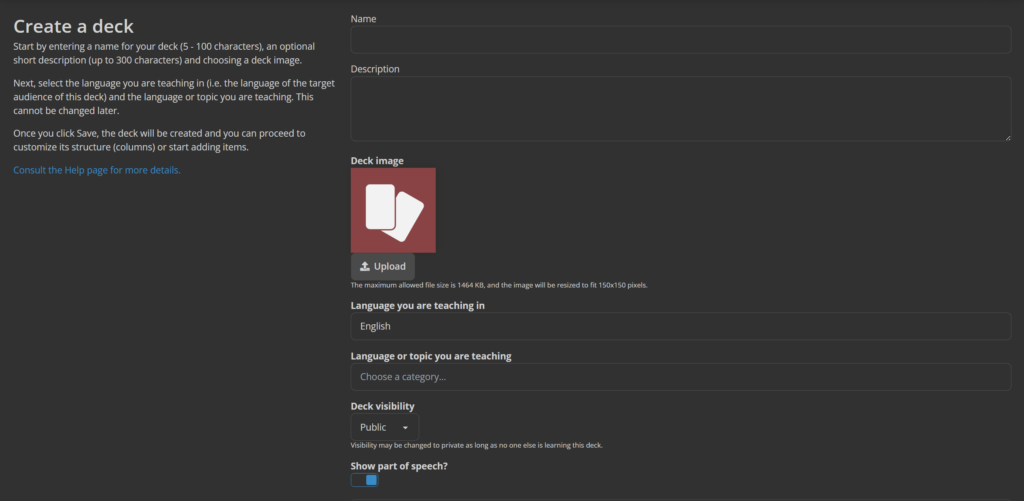
How do people become maintainers?
Deck authors have the ability to appoint other users as maintainers with specific permissions. Moreover, in the case of public decks, anyone can become a contributor by proposing changes, and maintainers are encouraged to take the time to review these proposals.
Since the launch of Deckademy, I have gotten to know some users on our Discord a little bit. As the userbase grows, I am hoping to find many trustworthy users, ideally across various languages. These people are crucial to the concept of community-maintained decks that I intend to introduce at some point. Trusted users are a designated group with the ability to review and integrate change proposals for community-maintained decks across all of Deckademy. For now, the plan is to allow authors to opt into this mode themselves, but orphaned decks (i.e. maintainers no longer active on Deckademy) could be switched automatically.
What features are on the roadmap that you’re excited about?
In no particular order and no timeline commitment:
- Deckademy for Android and iOS – Preview APKs for Android are already available on our Discord, and a test version will also be available on Apple’s TestFlight at some point. The goal is to eventually distribute Deckademy on Google Play and App Store like any other application.
- Mnemonic cards – Many people, including myself, have fond memories of Memrise’s mems, so a revival of this feature on Deckademy is certainly something I’d like to make happen.
- Classrooms – Several teachers have already expressed interested in using Deckademy with their students, so there’s certainly demand for features that are specifically geared towards classrooms, such as progress tracking in a group, classroom leaderboard or anything else teachers might propose.
Plenty of smaller, less exciting improvements are being introduced gradually, and I am also thrilled to hear suggestions from users, although I cannot promise that every single suggestion will be implemented.
Conclusion
I’d like to thank ohyzd for taking the time to do this interview. I have thoroughly enjoyed using the app, even though it is in an early alpha stage. As someone who doesn’t really like Anki, but likes the concept of spaced repetition, Deckademy has fit nicely into my language learning routine.
Like what you see?
Sign up now and we'll deliver even MORE amazing content like this right to your inbox!
- Receive our exclusive 6 SECRETS to language learning success email course.
- Stay motivated with weekly emails overflowing with helpful language-learning tips, tutorials, and more!
- Get behind the scenes access into the inner workings of Refold!