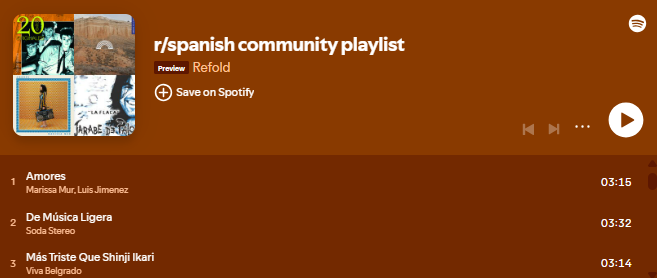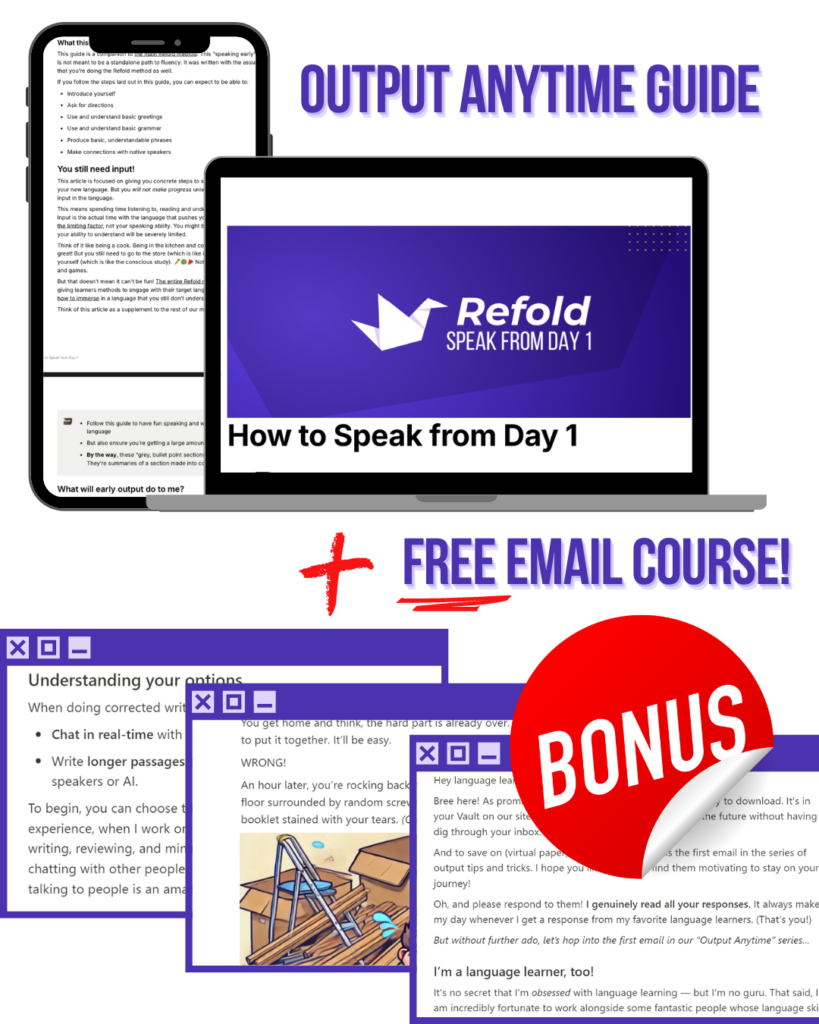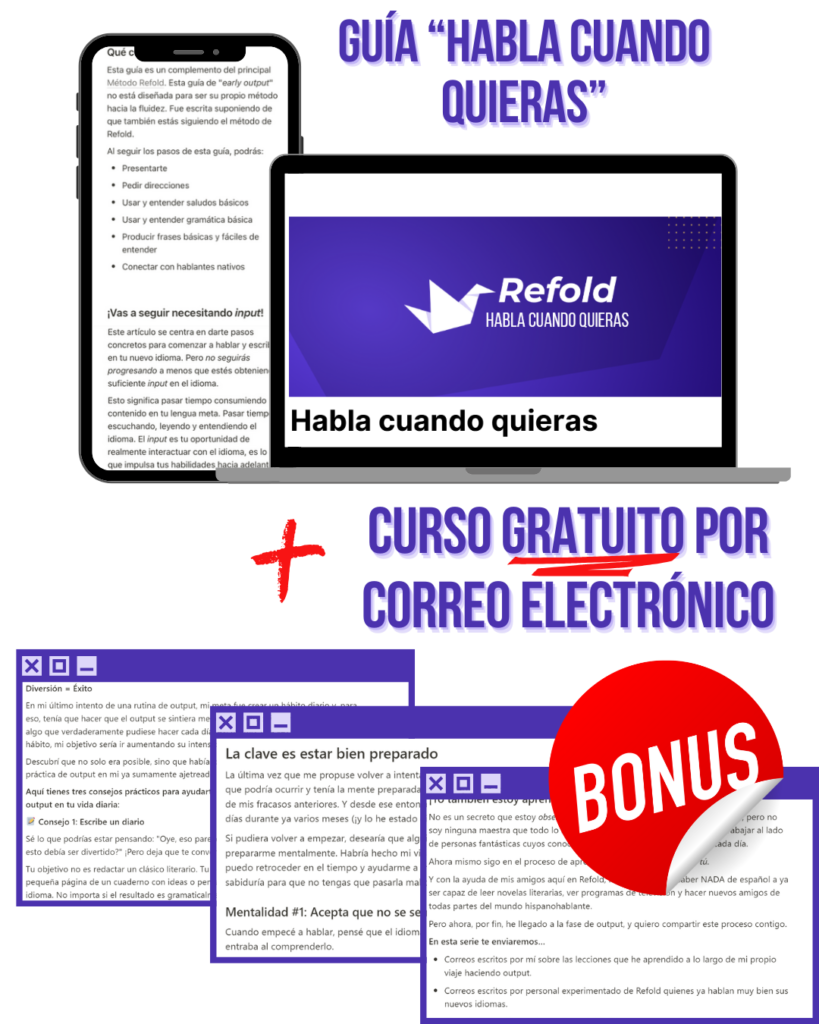Hey there! As an immersion learner, subtitles are a valuable resource! However, figuring out where to download subtitles, especially for free, can be tricky! Luckily, this blog post will teach you how to download subtitles from almost any website for free.
Prefer to watch this tutorial instead of read it? You’re in luck! I recorded this entire tutorial as a video. Click here to watch it.
But first, you might be wondering…
Why Should I Download Movie Subtitles?
If they’re already on the screen while watching a show, why should you download movie subtitles?
Because the files themselves are powerful vocabulary-building tools! They allow you to directly interact with the script, easily look words up, and more.
Here’s what I mean! With subtitle files, you can…
- Read them like a book with tools like Lute or LingQ! This is a great way to review content before you watch it to boost your comprehension and make listening to it easier!
- Easily look up new words by copying text directly from the file. If you don’t have the files, you’d have to manually type in every word you look up in a dictionary. However, if you have a metalayer with a subtitle file, you can copy and paste the subtitles directly from the video player to look them up!
- Test your listening skills! If you’re using a metalayer with a subtitle file, you can enable or disable the subtitles instantly with a keyboard shortcut—so you can check if you’ve heard something without slowing down!
💡 What’s a metalayer?
An immersion metalayer is a tool that enhances your interaction with text or media in your target language. It provides features like instant word lookups, easy copying, pasting, and subtitle navigation controls in videos. These features reduce friction and make interacting with the text easier.
So now that you see how useful these subtitle files are, let’s move on with the tutorial!
How to Download Subtitles for Movies and TV
Downloading subtitles for movies, tv, and almost any other video player is easy. There are websites you can check first, like yts-subs.com or opensubtitles.org, but if you can’t find the show you’re looking for, you can usually download them yourself!
Here’s how to download subtitles from almost any site:
Note: These steps work for less common video players. If you want to download subtitles from YouTube, Netflix, or Amazon Prime, scroll down to the next section.
1. Navigate to your video streaming site and start a video.
2. Enable the subtitles in the video player.
3. Right-click and press “inspect element” or press “f12.”
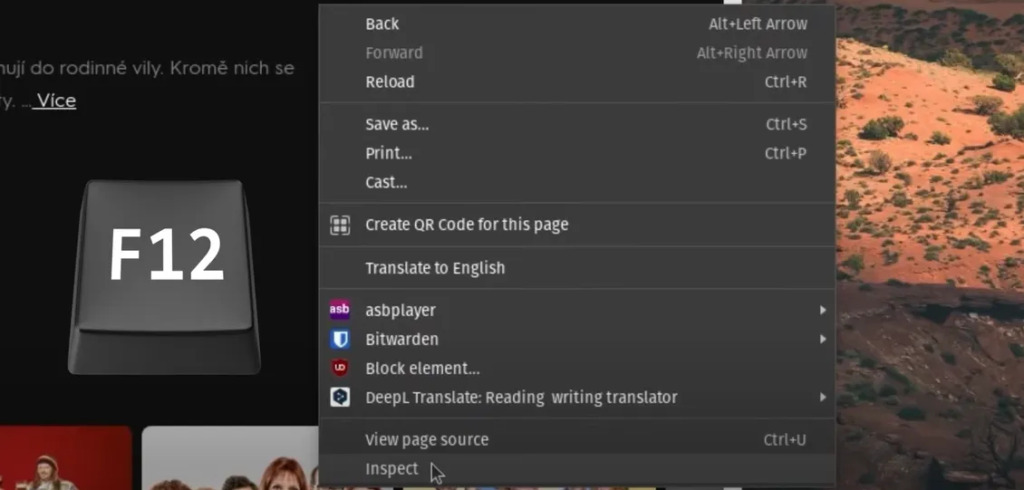
4. Click the little arrows and select “Network.”
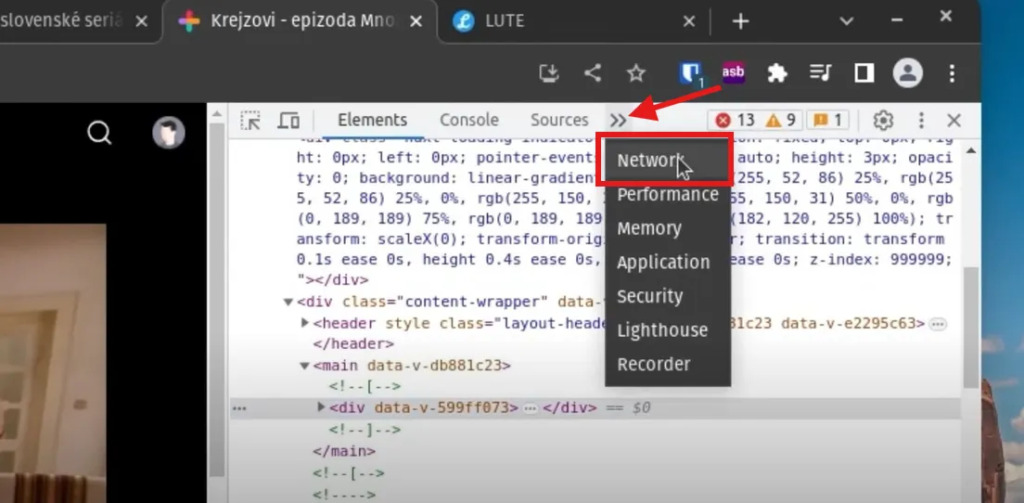
5. Click “Fetch/XHR” to filter your search.
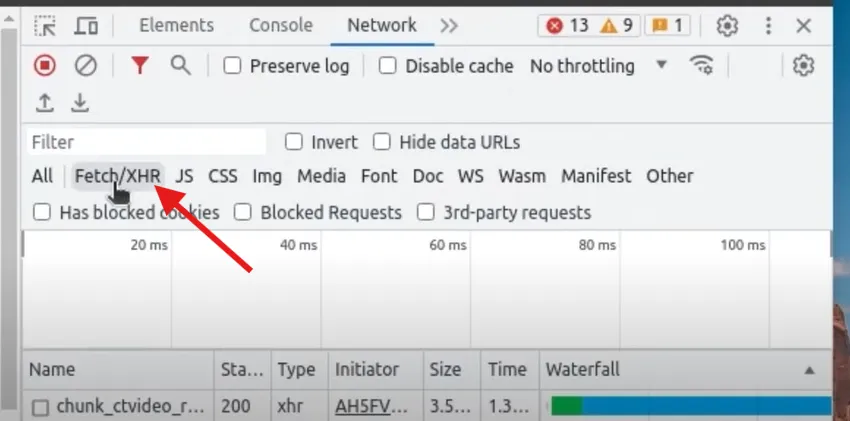
6. Refresh the page.
7. Look for a language.vtt file. (Note: most subtitles use the .vtt ending but not all.)
8. Enter .vtt or your language code in the search box. (Example language codes: Spanish = ES or ESP, English = EN or ENG, etc.)
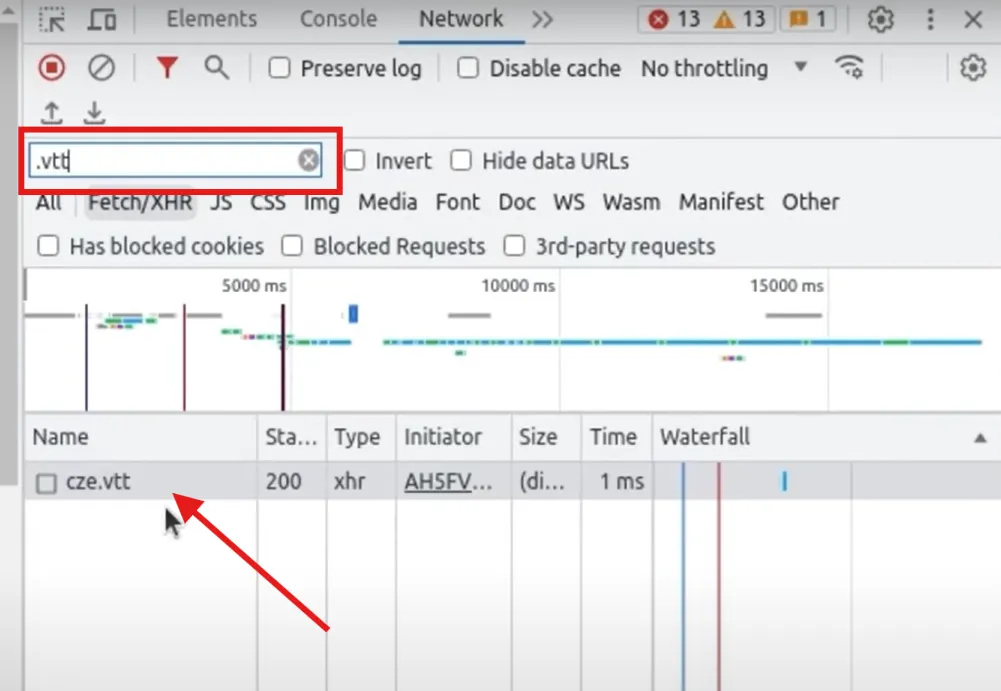
How to Download Subtitles From YouTube, Netflix, Disney+, and Other Popular Streaming Services
The steps from the previous section work for most streaming sites. However, the more popular video services store their subtitle files differently, making it harder to download them on your own.
Luckily, you can easily download subtitle files from YouTube, Netflix, Disney+, Amazon Prime, Hulu, TVer, Bandai Channel, and more with a free tool called asbplayer.
Here’s how:
1. Install the Asbplayer Chrome extension.
2. Pin the extension to your taskbar.
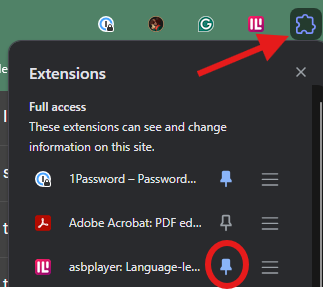
3. Navigate to your video streaming site and choose a video to watch.
4. Press “CTRL+SHIFT+F”
5. Select the subtitle track.
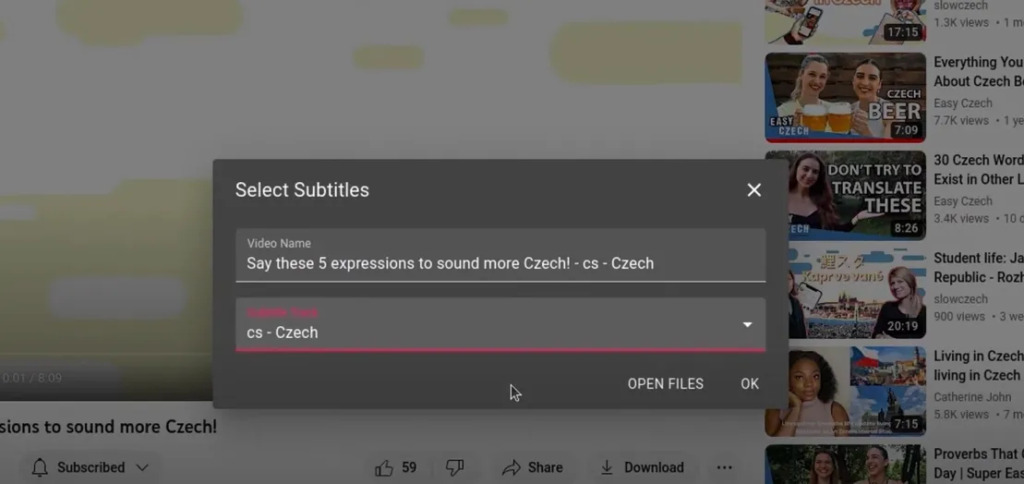
6. Click “ok.”
7. Navigate to the asbplayer icon in your extensions bar. Click the extension and select “Open Side panel”
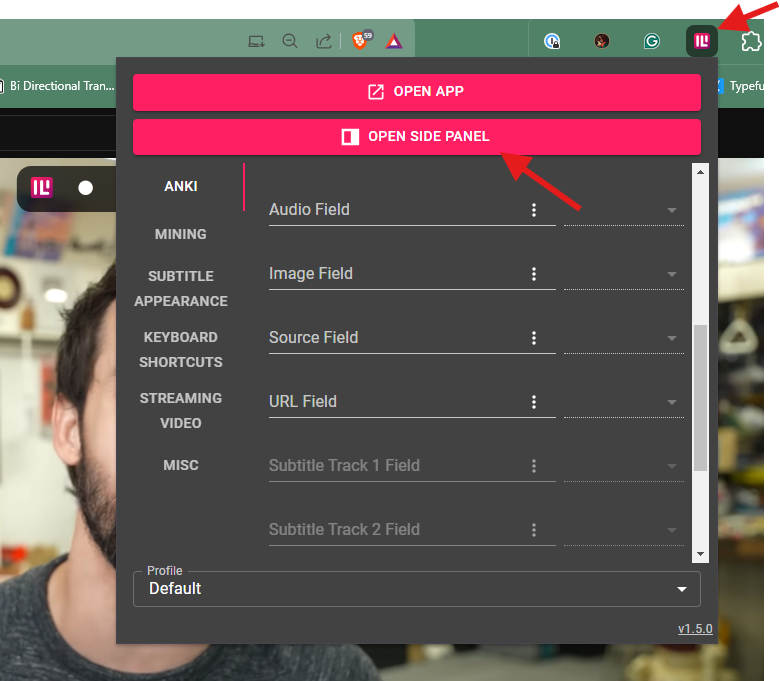
8. Hover your cursor over the side panel, and three buttons should appear on the upper right. Click the download icon to save your subtitle files!
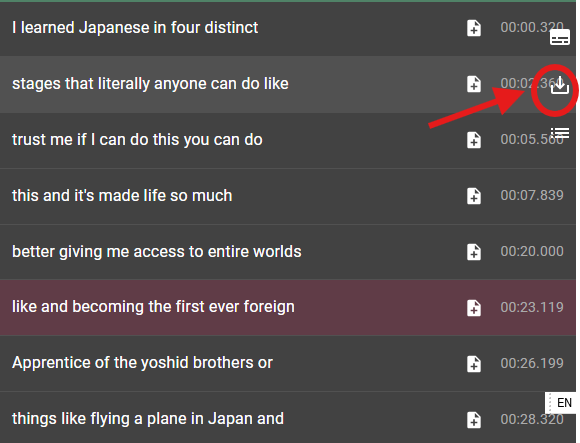
9. That’s it!
How to Use Your Files
Now that you know how to download subtitles, it’s time to put them to good use! Explore new shows, build your vocabulary, and boost your reading and listening skills.
Want to get even more out of your subtitle files? Check out our guide on the Multipass Method for techniques to supercharge your immersion. Or, if you’re curious about using metalayers to make sentence mining easier, click here to learn more!
Like what you see?
Sign up now and we'll deliver even MORE amazing content like this right to your inbox!
- Receive our exclusive 6 SECRETS to language learning success email course.
- Stay motivated with weekly emails overflowing with helpful language-learning tips, tutorials, and more!
- Get behind the scenes access into the inner workings of Refold!