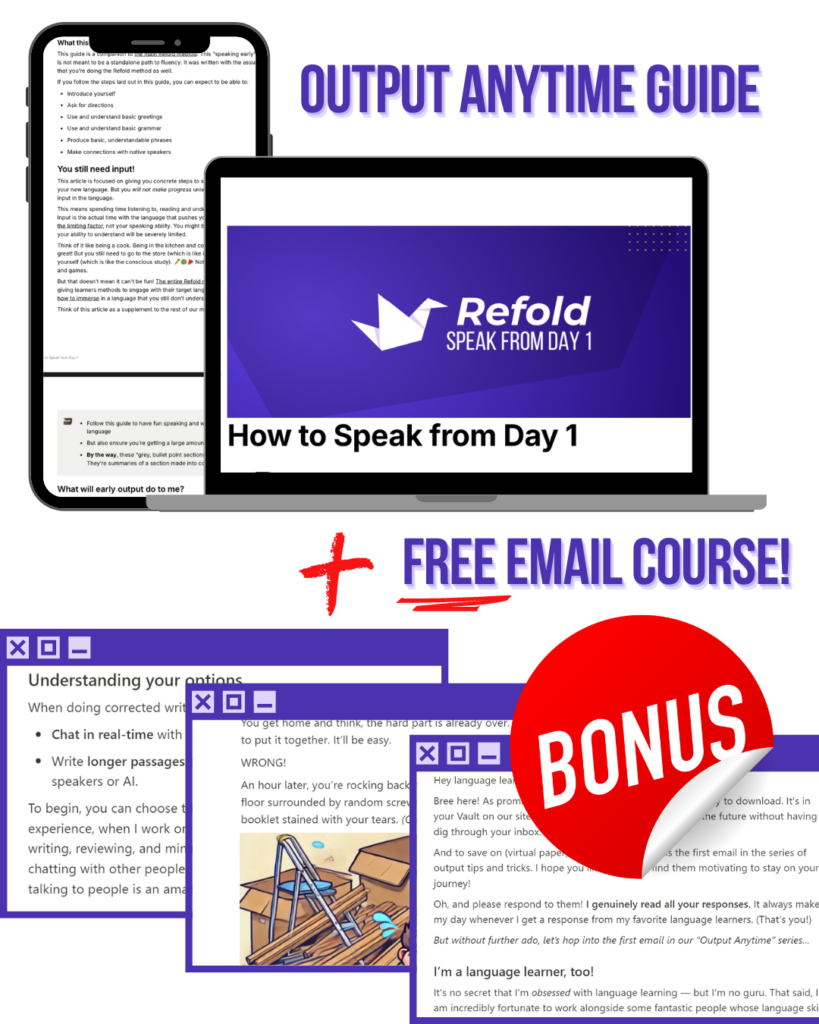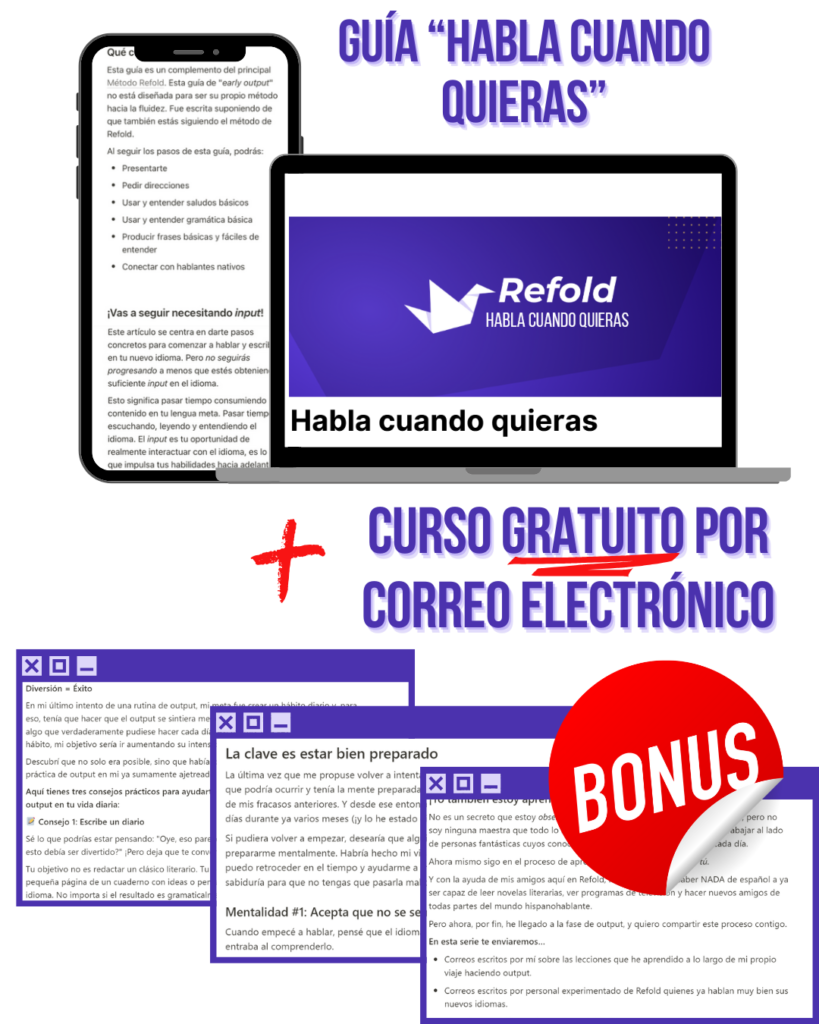When it comes to Language Learning, YouTube is undeniably one of the best resources for language leaning. It offers a vast amount of free content, tailored to your interests. (Click here to learn how to train the YouTube algorithm in your new language!)
But here’s the key to getting the most out of language learning with YouTube: subtitles! Today, I want to share a tool I wish I had known about when I started immersion learning—Language Reactor.
The Power of Subtitles for Language Learning
But first, why are subtitles important?
Subtitles are one of the best tools for immersing yourself in your target language from day one. Subtitles help you understand the language, even if listening is still hard for you! They allow you to read along with what you hear, so you can look up words or phrases you don’t know.
The Constant and Painful Search for Matching Subs
One challenge with using YouTube for language learning is finding videos with accurate, human-generated subtitles. While YouTube provides auto-generated captions for many videos, they often include misinterpreted words, cut-off phrases, or just skip over critical parts.
This constant struggle for reliable subtitles can be frustrating.

But there’s a way I get around this.
The Language Reactor Extension

Let me introduce you to the Language Reactor Chrome extension. It provides an easy way to find YouTube content with human-generated subtitles.
But that’s not all. Language Reactor also works as a built-in popup dictionary. With just one click on any word, you can see its meaning and, in many cases, hear how it’s pronounced.
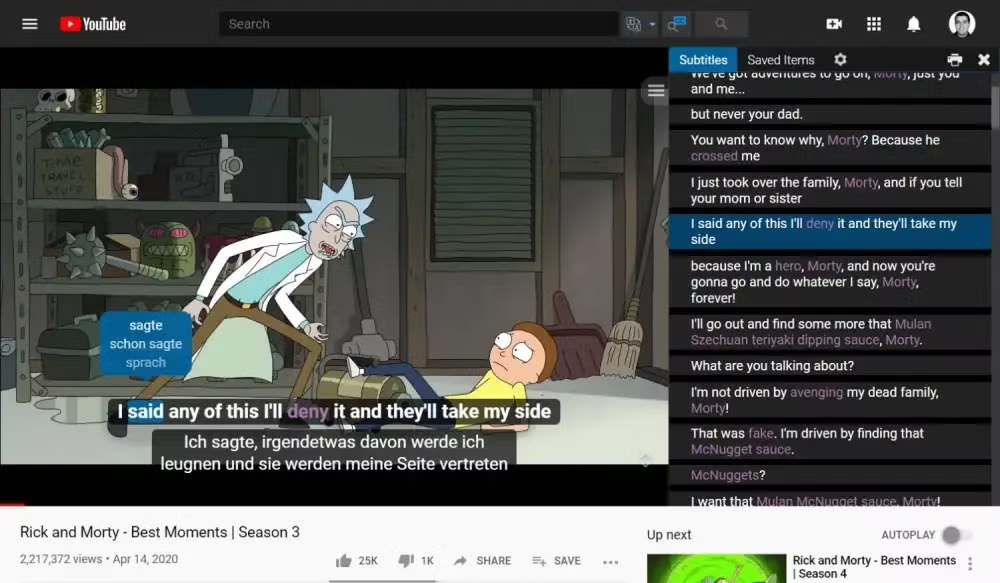
You can even use it on your phone! Click here to learn how.
How to Use Language Reactor for YouTube Language Learning
Getting started with Language Reactor is very easy. You just need to follow the next steps:
- Install the extension
Go to the Chrome Web Store and add the Language Reactor extension to your browser. It’s free and takes only a few seconds. Once installed, you’ll see a new icon next to your address bar.
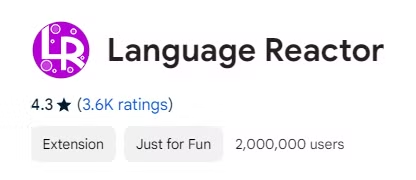
- Navigate to YouTube
Open YouTube as usual. Language Reactor integrates seamlessly, so you won’t notice it until you start using it to search for content.
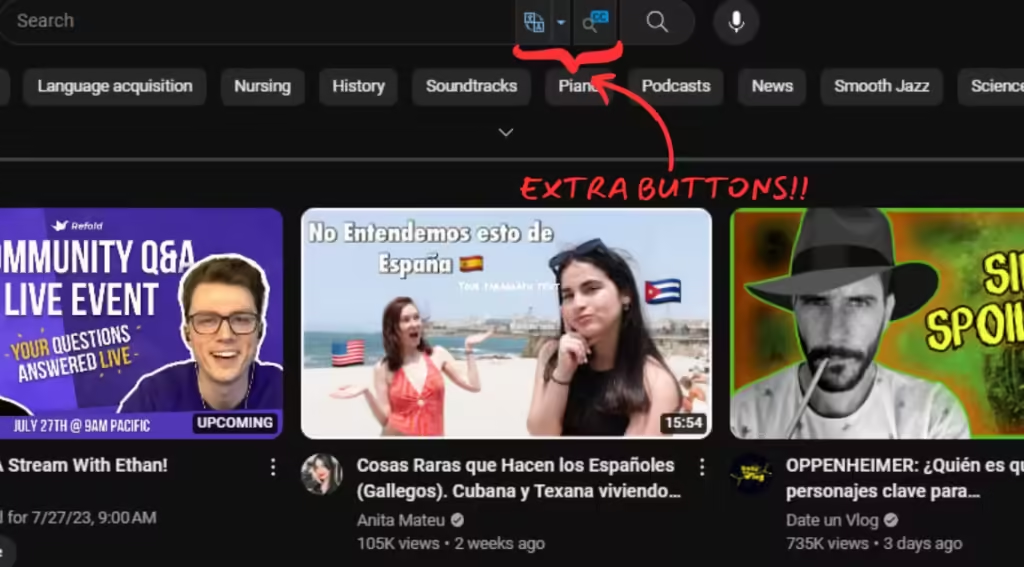
- Click the extra button and set your search settings
On the YouTube search bar, you’ll see a new icon that looks like two boxes—one with a Chinese character and one with the letter “A.” Click it to access Language Reactor’s search settings. Customize your preferences, filtering by source language.
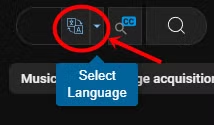
- Enter a search term
Search for something that interests you. You’ll get better results if your search term is in your target language. - Click the blue “CC” button
You’ll see a magnifying glass icon with a blue “CC” in the search bar. Click it to view your search results.
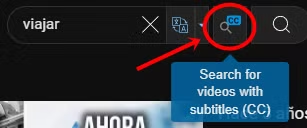
- Find an interesting video
Scroll through the results and pick a video you like. Videos with matching subtitles will have a blue “CC” box below the description.
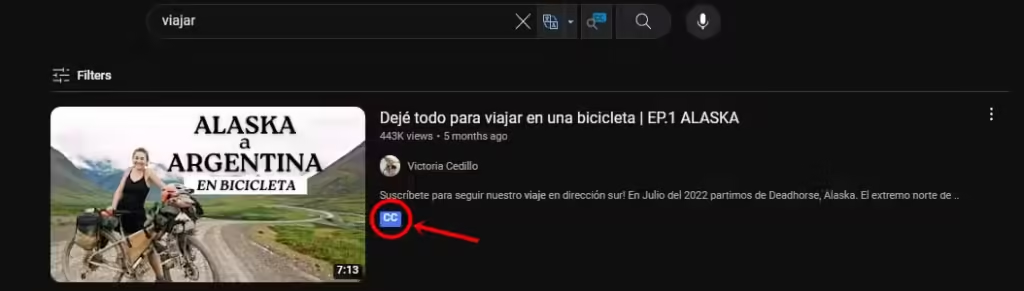
- Enjoy your matching subs!
You’re all set to immerse yourself in your target language. Hit play, enjoy the video, and use the built-in popup dictionary by clicking on any word you don’t know!
Extra Tip: Use Language Reactor with Netflix!
You can also use Language Reactor as a powerful Netflix language learning extension!
To get started, just go to Netflix after installing the extension. The tool will automatically sync and offer the same features it provides on YouTube.
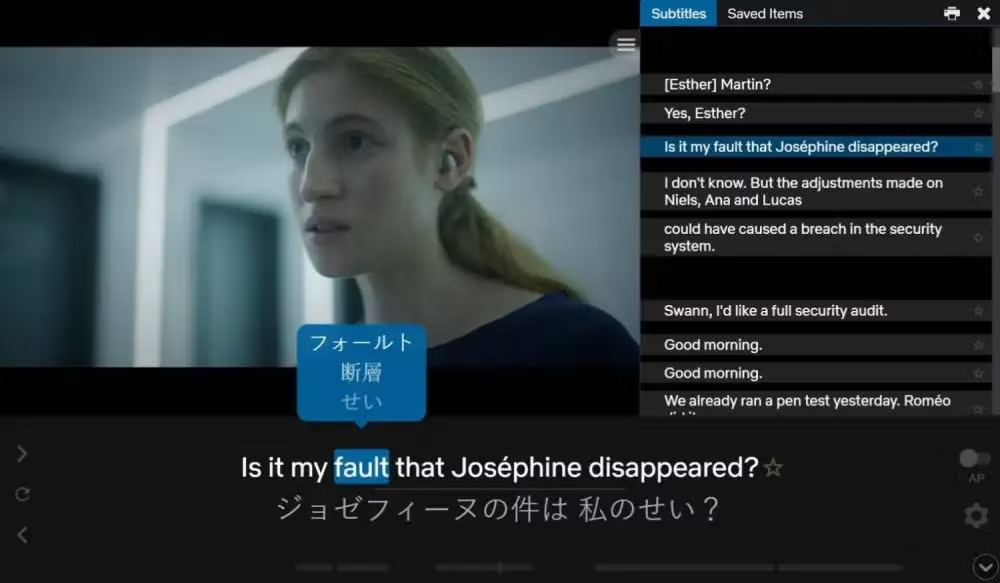
Binge-Watch Your Way to Fluency!
Ready to transform your favorite content into enjoyable language learning resources?
Dive into YouTube or Netflix, and make language learning as fun and effortless as watching your favorite videos!
You can also use our “seeder” YouTube playlists to get some initial recommendations. Click here to learn more.
Like what you see?
Sign up now and we'll deliver even MORE amazing content like this right to your inbox!
- Receive our exclusive 6 SECRETS to language learning success email course.
- Stay motivated with weekly emails overflowing with helpful language-learning tips, tutorials, and more!
- Get behind the scenes access into the inner workings of Refold!